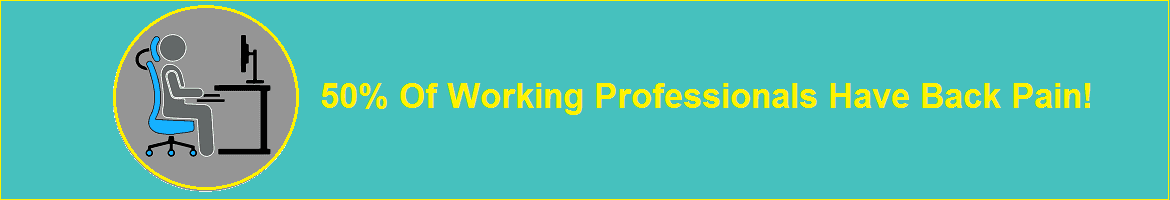
tips to avoid back pain for working professionals
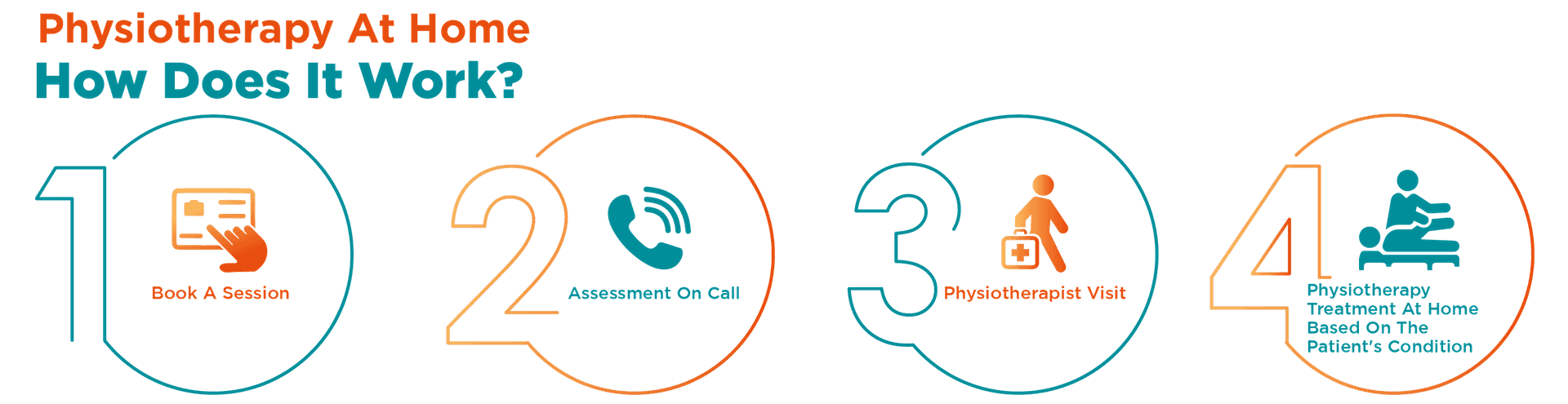

guidelines for office chair setup
An ergonomic office chair is a tool that, when used properly, can help one maximize back support and maintain good posture while sitting. However, simply owning an ergonomic office chair is not enough – it is also necessary to adjust the chair to the proportions of the individual’s body to improve comfort and reduce aggravation to the spine.
The first step in setting up an office chair is to establish the desired height of the individual’s desk or workstation. This decision is determined primarily by the type of work to be done and by the height of the person using the office chair. The height of the desk or workstation itself can vary greatly and will require different positioning of the office chair, or a different type of ergonomic chair altogether.
few important guidelines
- Elbow measure
Start by sitting comfortably as close as possible to your desk so that your upper arms are parallel to your spine. Rest your hands on your work surface (e.g. desktop, computer keyboard). If your elbows are not at a 90-degree angle, adjust your office chair height either upward or downwards. - Thigh measure
Check if you can easily slide your fingers under your thighs at the leading edge of the chair. If it is too tight, you need to prop your feet up with an adjustable footrest. If you are unusually tall and there is more than a finger width between your thigh and the chair, you need to raise the desk or work surface so that you can raise the height of your office chair. - Calf measure
With your bottom pushed against the chair back, try to pass your clenched fist between the back of your calf and the front of your office chair. If you can’t do that easily, then the office chair is too deep. You will need to adjust the backrest forward, insert a low back support (such as a lumbar support cushion, a pillow or rolled up towel), or get a new office chair. - Low back support
Your bottom should be pressed against the back of your chair, and there should be a cushion that causes your lower back to arch slightly so that you don’t slump forward or slouch down in the chair as you tire over time. This low back support in the office chair is essential to minimize the load (strain) on your back. Never slump or slouch forward in the office chair, as that places extra stress on the structures in the low back, and in particular, on the lumbar discs. - Resting eye level
Close your eyes while sitting comfortably with your head facing forward. Slowly open your eyes. Your gaze should be aimed at the center of your computer screen. If your computer screen is higher or lower than your gaze, you need to either raise or lower it to reduce strain on the upper spine. - Armrest
Adjust the armrest of the office chair so that it slightly lifts your arms at the shoulders. Use of an armrest on your office chair is important to take some of the strain off your upper spine and shoulders, and it should make you less likely to slouch forward in your chair.
stay active to reduce back pain in the office
No matter how comfortable one is in an office chair, prolonged static posture is not good for the back and is a common contributor to back problems and muscle strain.
To avoid keeping the back in one position for a long period, remember to stand, stretch and walk for at least a minute or two every half hour. Even a quick stretch or some minimal movement such as walking to the water cooler or bathroom will help.
A twenty minute walk will help even more, promoting healthy blood flow that brings important nutrients to all the spinal structures.
In general, moving about and stretching on a regular basis throughout the day will help keep the joints, ligaments, muscles, and tendons loose, which in turn promotes an overall feeling of comfort, relaxation, and ability to focus productively.
alternatives to traditional office chairs
While a traditional office chair is designed to provide complete support, these alternatives help promote good posture without a back support. They also require more active use of one’s muscles (e.g. for balance and to sit upright). If you have an injured back or other health problems, it is advisable to first talk with your doctor prior to using one of these types of chairs.
problems caused by poor back support and posture
Not maintaining good posture and adequate back support can add strain to muscles and put stress on the spine. Over time, the stress of poor posture can change the anatomical characteristics of the spine, leading to the possibility of constricted blood vessels and nerves, as well as problems with muscles, discs, and joints.
identifying good posture
Having correct posture means keeping each part of the body in alignment with the neighboring parts. Proper posture keeps all parts balanced and supported. With appropriate posture (when standing), it should be possible to draw a straight line from the earlobe, through the shoulder, hip, knee, and into the middle of the ankle.
take a break from sitting in an office chair
In addition, the spine is made for motion, and when sitting in any type of office chair (even an ergonomic office chair) for long periods of time, it is best to get up, stretch, and move around regularly throughout the day to recharge stiff muscles.
guidelines to achieve good posture and ergonomics in workplace
- Be sure the back is aligned against the back of the office chair. Avoid slouching or leaning forward, especially when tired from sitting in the office chair for long periods
- For long term sitting, such as in an office chair, be sure the chair is ergonomically designed to properly support the back and that it is a custom fit
- When sitting on an office chair at a desk, arms should be flexed at a 75 to 90 degree angle at the elbows. If this is not the case, the office chair should be adjusted accordingly
- Knees should be even with the hips, or slightly higher when sitting in the office chair
- Keep both feet flat on the floor. If there’s a problem with feet reaching the floor comfortably, a footrest can be used along with the office chair
- Sit in the office chair with shoulders straight
- Don’t sit in one place for too long, even in ergonomic office chairs that have good back support. Get up and walk around and stretch as needed
Standing Posture
- Stand with weight mostly on the balls of the feet, not with weight on the heels
- Keep feet slightly apart, about shoulder-width
- Let arms hang naturally down the sides of the body
- Avoid locking the knees
- Tuck the chin in a little to keep the head level
- Be sure the head is square on top of the spine, not pushed out forward
- Stand straight and tall, with shoulders upright
- If standing for a long period of time, shift weight from one foot to the other, or rock from heels to toes.
- Stand against a wall with shoulders and bottom touching wall. In this position, the back of the head should also touch the wall – if it does not, the head is carried to far forward (anterior head carriage).
Walking Posture

- Keep the head up and eyes looking straight ahead
- Avoid pushing the head forward
- Keep shoulders properly aligned with the rest of the body
Driving Posture
- Sit with the back firmly against the seat for proper back support
- The seat should be a proper distance from the pedals and steering wheel to avoid leaning forward or reaching
- The headrest should support the middle of the head to keep it upright. Tilt the headrest forward if possible to make sure that the head-to-headrest distance is not more than four inches.
posture and ergonomics while lifting and carrying
- Always bend at the knees, not the waist
- Use the large leg and stomach muscles for lifting, not the lower back
- If necessary, get a supportive belt to help maintain good posture while lifting
- When carrying what a heavy or large object, keep it close to the chest
- If carrying something with one arm, switch arms frequently
- When carrying a backpack or purse, keep it as light as possible, and balance the weight on both sides as much as possible, or alternate from side to side
- When carrying a backpack, avoid leaning forward or rounding the shoulders.
can back pain be prevented?
As experts in restoring and improving mobility and movement in people’s lives, physical therapists play an important role not only in treating persistent or recurrent low back pain, but also in preventing it and reducing your risk of having it come back.
Physical therapy helps use the following strategies to prevent back pain:
- Use good body positioning at work, home, or during leisure activities
- Keep the load close to your body during lifting
- Ask for help before lifting heavy objects
- Maintain a regular physical fitness regimen—staying active can help to prevent injuries
To avail Back Pain Physiotherapy treatment at home, opt for Portea’s Physiotherapy Service.
Doctor Consultation
Nursing
Physiotherapy
Trained Attendant
Elder Care
Mother & Baby Care
Lab Tests
Medical Equipment
Speciality Pharma
Critical Care







